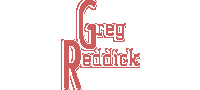
Hosting Rogue Spear Through Firewall
[ckjhfeeb]
Other Xoc managed sites:
http://www.xoc.net
http://www.986faq.com
http://www.986faq.com
http://www.mayainfo.org
https://mayacalendar.xoc.net
http://www.yachtslog.com
The Rogue Spear Options MP Server dialog lists three ports, and three defaults:
Join Port: 2346
Info Port: 2348
Announce Port: 2347
The rest of this discussion assumes that the standard port numbers are used.
First of all, some background. The purpose of a firewall is to limit the network traffic through the firewall. Only certain packets are allowed through. Normally, the firewall lets any packets of info addressed to outside the firewall from inside the firewall through. However, packets addressed to the inside of the firewall from outside are restricted. Only certain packets in certain protocols on certain ports are allowed in.
To host a Rogue Spear game through a firewall, the firewall must open the above ports. The protocols that must be allowed:
Join Port (2346): UDP and TCP
Info Port (2348): UDP
Announce Port (2347): UDP
To play on the MSN zone, an additional port must be opened:
MSN Port: 28800 UDP
Top
[grr.xoc.net] Copyright © 1997-2023 by Gregory Reddick